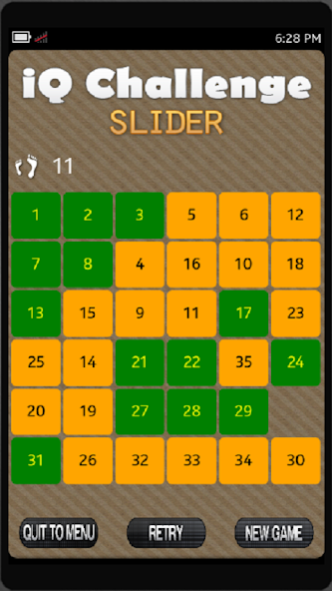iQ Challenge: Slider 1.13
Free Version
Publisher Description
"Fancy yourself as being pretty bright? Reckon you're good with spatial puzzles? Prepare to be demoralized. IQ Challenge:Slider is a Symbian implementation of the classic slider puzzles that the elder among us played as a kid in the 1960s. With complete control over the size of the puzzle and how badly shuffled it is, there's a challenge in here for everyone" - Steve from All About Symbian (http://www.allaboutsymbian.com/flow/item/16857_IQ_ChallengeSlider_isnt_kiddin.php)
IQ Challenge:Slider has been ported to Android: the classic number puzzle game with many customization options, UNLIMITED levels up on your own settings.
In IQ Challenge:Slider complexity of the game can be set from easy to extremely challenging independently from size of the puzzle. Puzzle size can be configured from 3x3 to 10x10 enabling anyone finding enough challenges here.
Shuffling the puzzle just slightly gives easy success but trying out on extreme level makes anyone cry easily...
But hey, challenge is good, no pain - no gain, right?
IQ Challenge:Slider is the classic fifteen numbers puzzle on steroids enabling anyone creating own settings for balancing joy and challenge.
About iQ Challenge: Slider
iQ Challenge: Slider is a free app for Android published in the Puzzle & Word Games list of apps, part of Games & Entertainment.
The company that develops iQ Challenge: Slider is FORFICTIONmobile. The latest version released by its developer is 1.13.
To install iQ Challenge: Slider on your Android device, just click the green Continue To App button above to start the installation process. The app is listed on our website since 2017-08-26 and was downloaded 3 times. We have already checked if the download link is safe, however for your own protection we recommend that you scan the downloaded app with your antivirus. Your antivirus may detect the iQ Challenge: Slider as malware as malware if the download link to com.forfictionmobile.iqchallengesliderpro is broken.
How to install iQ Challenge: Slider on your Android device:
- Click on the Continue To App button on our website. This will redirect you to Google Play.
- Once the iQ Challenge: Slider is shown in the Google Play listing of your Android device, you can start its download and installation. Tap on the Install button located below the search bar and to the right of the app icon.
- A pop-up window with the permissions required by iQ Challenge: Slider will be shown. Click on Accept to continue the process.
- iQ Challenge: Slider will be downloaded onto your device, displaying a progress. Once the download completes, the installation will start and you'll get a notification after the installation is finished.